What is a lookback window?

A lookback window is the process Facebook uses to attribute an action back to an ad. The lookback window can tell you when someone views or clicks an ad and then takes the desired action within a certain number of days. Understanding the breakdown between view-through and click-through conversions, as well as the their associated time frames, is essential for accurate analysis of campaign performance.
The number of days between when a user views or clicks an ad and takes an action is the lookback (or attribution) window. Facebook offers defined window options in the following day increments:
- 1
- 7
- 28
The default setting is one day for view-through conversion actions and 28 days for click-through conversion actions; however, both can be easily customized to one of the above 3 options.
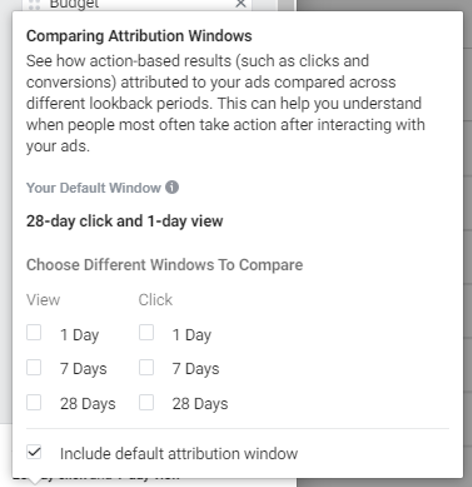
Why is a lookback window important?
Choosing the right lookback window is important when analyzing and drawing insights from Facebook platform conversion data. Based on the view and click windows selected, data will change and impact performance trends, which can also impact campaign optimizations and performance insights as a whole.
In general, the longer the lookback window, the higher the conversion data will be since users have more time to convert. As a good rule of thumb, click-through windows should be longer, because clicking on an ad shows stronger ad engagement and intent than someone who viewed an ad but did not take immediate action.
How to select the right attribution or lookback window?
Setting the lookback window to the longest time frame possible can be tempting as it will provide higher conversion totals; however, that approach will often over-inflate your numbers and attribute more credit than campaigns deserve.
Something to consider when choosing your lookback window is the length of the typical consumer journey. If the product/service is a highly considered purchase, such as a luxury couch, a longer lookback window makes sense as users tend to spend more time researching before completing the transaction. For a shorter decision-making process, such as signing up for a free consultation, shorter windows typically make more sense. A good place to start is to examine current data trends using each lookback window available, which is readily available in the platform. Begin by selecting the lookback windows of interest, which will then split out conversion data between click- and view-through activity. As illustrated below, conversion data, such as purchases, can often be more heavily credited towards an impression than a click.

What marketers need to know
Understanding and utilizing the right lookback window is key to unlocking the most powerful insights from performance data. Using a window that is too short or too long can result in under-valuing or over-valuing the channel, leading to less-than-ideal media mix decisions. The good news? With careful analysis, the data is there to help inform this decision and can be adjusted as campaigns evolve.
Image 1 source: Unsplash



