The Impact of Google Analytics 4
What is Google Analytics 4?
Google Analytics 4 (GA4) is Google’s latest web + app tracking experience. Formerly known as “Web + App Properties” in Google Analytics, GA4 is the newest default tracking setup in Google. While businesses and websites with existing web properties can retain their existing tracking for now, Google announced that “all standard Universal Analytics properties will stop processing new hits on July 1, 2023, and 360 Universal Analytics properties will stop processing new hits on October 1, 2023. After that, you’ll be able to access your previously processed data in Universal Analytics for at least six months.”
GA4 is not an upgrade to Google’s Universal Analytics, but an entirely new way of tracking users across websites and apps that will soon become the standard and only option. Here are three key criteria to be aware of so you are prepared for this upcoming change.
Why is Google doing this?
This shift has been in the works for years as Google has been transitioning from session-based tracking to user- and event-based tracking. They rolled out Google Signals in 2018, with relatively little fanfare, as a way to beta test user tracking across devices based on Google/Chrome login data. Now with new privacy regulations rocking the marketing world thanks to the gradual loss of third-party cookies, Google is positioning itself as a one-stop user tracking shop with its wealth of data from Chrome browsers, in-app and on-site tracking, and piles of first-party user data.
With the rollout of GA4, Google is forcing businesses to think differently about their users and adapting its measurement tools to be focused on just that: the users. It’s no longer good enough to track multiple web / app sessions to gain insight into user behavior; customers are accessing a brand’s website/app on multiple different devices across multiple different browsers at multiple different stages in their journey, and the time has come for reporting and analysis to reflect that flexible behavior.
What makes Google Analytics 4 different than standard Google Analytics tracking?
GA4 completely changes Google’s tracking process. While Universal Analytics relied on tracking different hit types — page hits, event hits, ecommerce hits, and social hits — GA4 is event-based, with the principle that any and all interactions can be captured as an event across all web and app visits. This saves Google loads of data processing space, facilitates streamlined yet extremely customizable data configuration, and allows Google Analytics to produce a much different set of reports focused more on users than sessions and hits.
So, what is changing?
The short answer: pretty much everything. Though businesses will be familiar with the general layout of Google Analytics when they log into their GA4 reporting interface, the reports will be different and so will the setup and configuration on the back end.
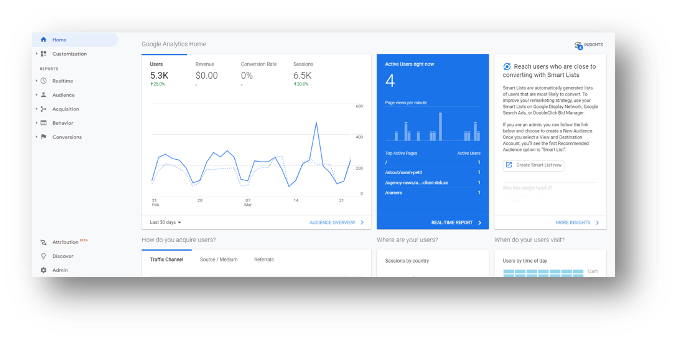
Universal Analytics Interface
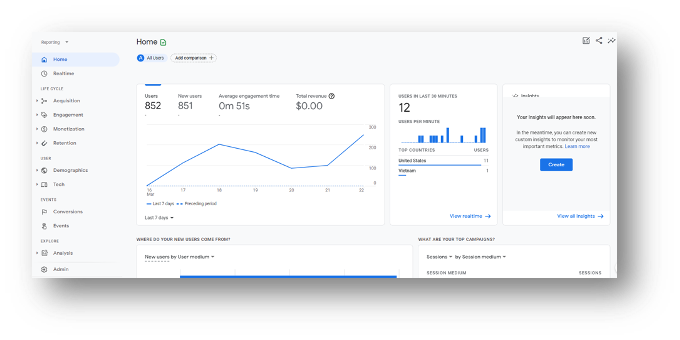
Google Analytics 4 Interface
There’s been a lot of dramatic statements made about GA4 that — without context — make it easy to panic. But let’s not forget the enormous updates as well, because there are also a number of GA4 advancements marketers should get excited about:
- Updated reports. The most jarring aspect of GA4 is that the reports are all different, which will take some getting used to. Though many Universal Analytics reports won’t be found in the new GA4 interface, there are plenty of upgraded reports based on users (versus sessions). These reports include a new suite of Customer Lifecycle reports — Acquisition, Engagement, Monetization, and Retention — as well as enhanced funnel analysis reports, segment overlap reports, user lifetime reports, and more.
- Event-based measurement model. With GA4’s shift from a session-based data model to an event-based model, gone are the days of the Category/Action/Label taxonomy. GA4 allows for more event-agnostic and flexible tracking so each event can have any custom parameters attached, which will allow businesses to track their data in more specific and meaningful ways.
- Reduced load for Google’s servers. GA4’s event-based tracking allows Google to bundle events together in fewer network requests than the individual beacon request of every Universal Analytics hit, significantly reducing load for Google’s servers. This is obviously great for Google’s bottom line, but it’s huge for marketers too — sampling data should be less of an issue with GA4, as it won’t require as much server power to produce large data reports.
- Automated event tracking. When setting up a GA4 property, businesses will be able to track certain events by simply enabling them in the settings, something that previously required Google Tag Manager (GTM) or hard-coded tags for event tracking. This is great for businesses who may have limited resources to set up tracking, as anyone can get detailed event reporting set up with the click of a button in the GA Settings. These automated event options include scroll tracking, outbound clicks, site searches, video engagement, and file downloads.
- Custom event tracking. GA4 completely opens up event tracking to custom parameters. It offers a selection of Automated Events (from above), Recommended Events to track as standard across businesses (purchase, signup, etc.), and Custom Events for anything missing, with the capability of defining your own system of event parameters along with it. Ultimately, this gives businesses a new ability to track the actions and KPIs they care most about.
- Cross-device and cross-platform tracking. Google leverages its cross-device Signals tracking (former Universal Analytics beta, tied to a Google login) and large cache of Chrome / Google first-party data, along with a single event-tracking schema across app and web, to provide businesses with a comprehensive view of user activity across any tracked app/site. GA4 is reported to be much better at de-duping users across devices than Universal Analytics and give a much more accurate user count for marketers. As multi-touch attribution and enhanced user tracking become increasingly more important, this will be a huge asset for brands.
- Engagement metrics. GA4 reports include several new engagement metrics to track user engagements including engaged sessions, engaged sessions per user, engagement rate, and engagement time. We can also bid farewell to the bounce rate metric, which is absent in GA4. Bounce rate tried to define sessions of un-engaged users, but with GA4, brands will be able measure user behavior more insightfully to truly see which site content is most engaging to users.
- BiqQuery connection. GA4 comes with a free integration with BigQuery, so brands can access their raw data and combine it with the rest of their data stack for full spectrum user analysis.
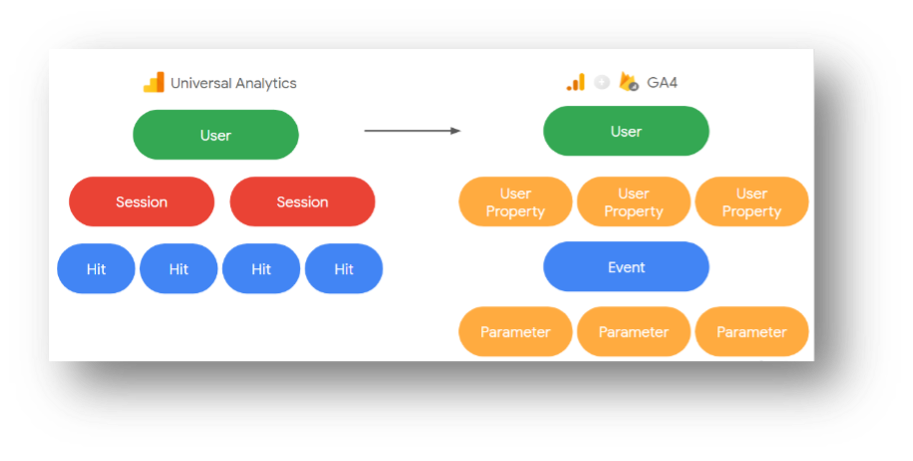
Event-based measurement model
Wait, but what’s missing?
There have been plenty of upgrades with the rollout of GA4, but before you make the leap to measuring your entire site with this new platform, it’s important to know what functionality is missing or hasn’t yet been rolled out into the release. Until GA4 gets these straightened out, it would be a mistake for brands to switch over entirely. Here’s our short list of what is missing:
- Reduced ecommerce reporting. In GA4, ecommerce reports seem to have much less information and data than what currently exists in Universal Analytics. This is surprising as Google is trying to get businesses to switch over without a very core set of reporting capabilities. Obviously, these capabilities will grow as Google continues adding features, but as it stands, if your business relies on detailed ecommerce reports, you should not rely solely on GA4. At least not yet.
- Attribution modeling. To date, multi-touch attribution reports don’t yet exist in GA4. At all. Google used the addition of a custom attribution model as one of the main reasons to start paying for GA360, so we know attribution modeling will eventually become a focus. But at present, it seems like they’re still building out the conversion reporting and attribution modeling capabilities based on the updated event structure of GA4.
- Dimensions and metrics we’re used to. There are a few obvious dimensions and metrics missing from GA4 that make QA between these new properties and Universal Analytics properties difficult. We previously mentioned how bounce rate is no longer a metric in GA4 (which is actually a change we are excited about). It’s also missing landing page dimensions as a function of removing the session-based model, which makes campaign and SEO reporting very difficult in the meantime.
- Rollup reporting. Another key GA360 selling point is conspicuously absent so far from GA4. So, if your brand relies on GA’s rollup reporting to track user behavior across multiple different web properties/domains, this is not the solution for your business (yet).
Google has been working on new privacy tracking initiatives (originally FLoC, now Topics API) how does that impact this new tracking?
Google is a behemoth in marketing data tracking capabilities, and as the industry unites together around a solution to the loss of third-party cookies (hello Unified ID 2.0), Google is staking its claim as a continued resource separate from the pack.
Google originally announced the release of FloC — Federated Learning of Cohorts — as its solution to the eventual blocking of third-party cookies. FloC was a browser standard that replaced the practice of ads following cookie-identified users around the web with grouping users into interest-based cohorts based on web activity. Google has since sunsetted FLoC testing and shifted to its new standard- Topics API.
What’s that? The Topics API helps your web browser determine handfuls of topics most relevant to your search and browsing history for that week; the Topics API then shares three topics from your browser with the site and its advertising partners. Marketers will then be able to buy contextual ads targeted at these topic groups, allowing the users to remain semi-anonymous.
Between FloC and the Topics API, Google has signified that it will try to set the new advertising standard in a third-party cookieless world. That said, while little is yet known about how these new targeting tactics will be sold, we can predict that this data won’t live only in the ad world separate from Google Analytics data. Why? Google is releasing these new testing capabilities around the same time it’s promoting adoption of its new GA4 properties. And with only limited advancements from the free basic GA4 to the fee-based GA360 equivalent – which is aimed at larger enterprises but contains mostly expanded capacity instead of expanded capabilities – many industry leaders expect an announcement from Google soon. Their hope? The option to view, analyze, and perhaps even optimize their Topics API marketing data alongside the standard demographic data in Google Analytics, but for a significant investment (read: GA4-360).
TLDR: Is now the time to switch?
The quick answer? Mostly. While it’s not time to fully report out of GA4 yet, now is the time to set up your GA4 property to start capturing data alongside your current Google Analytics web properties. This will help set marketers up for success when July 2023 is here and Universal Analytics stops capturing web hits. Starting the transition now means you’ll be set up for success in switching over to GA4 with plenty of historical data to get you going.
As Google continues fleshing out its ecommerce reporting, attribution modeling, and other updates that have yet to be announced, it’s still in your business’ best interest to get the GA4 property set up and running, capturing user data across their devices, and starting to wrap your head around the true flexibility of open-parametered event tracking. We’ve seen the announcement for the new GA360 capabilities and expect larger marketing-based integration announcements to follow. So, get ready. There is a whole lot for the industry to learn still, but there’s no better time to start preparing for the big leap forward.



