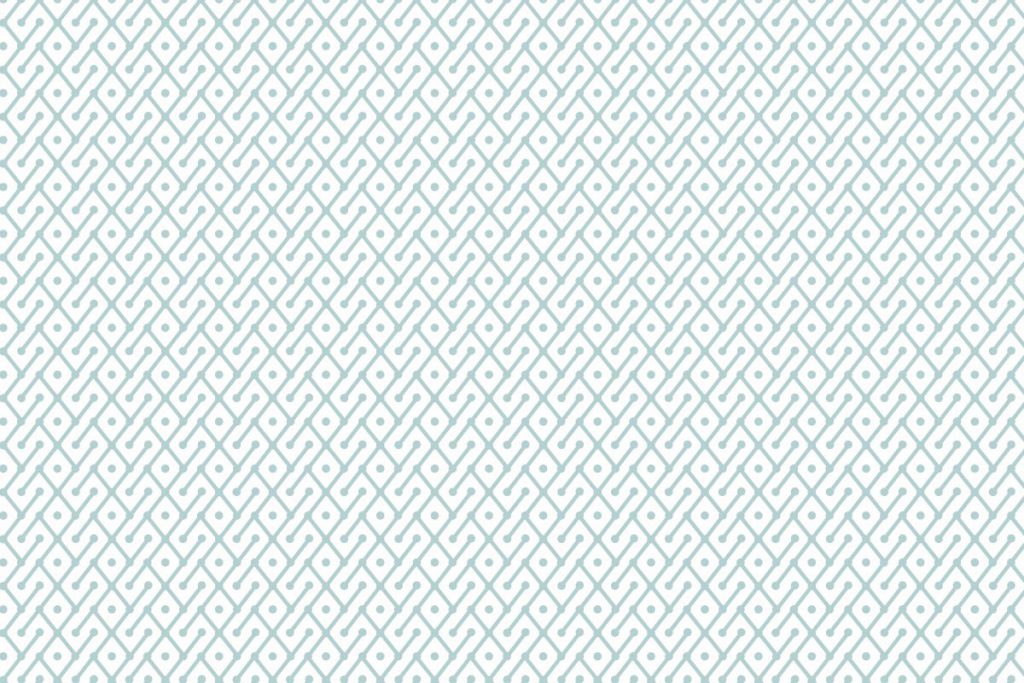Background on Google Analytics Report Tools
In December 2017, Alphabet Inc. announced the addition of four new features to Google Analytics, focusing on generating user-centric insights. The updates stem from the marketing industry’s push to better understand the cross-channel journey of consumers. According to a survey conducted by Econsultancy in partnership with Google, just 43% of marketers believe that they have a clear understanding of their customers’ cross-channel experiences.
The updates include the addition of three new reporting tools, including a User Explorer report, new Audience reporting features, and a Conversion Probability report. Additionally, Google has made changes to standard reporting for accounts that enable the user reports.
Google Analytics’ New Features and Reports
The first new feature is the User Explorer tool, which will provide lifetime metrics for individual users. Lifetime metrics data will allow analysts to understand and segment the combined number of visits, combined time on site, and the combined number of conversions completed by a user. Ultimately, this will provide more granular insight into visitor interactions with a website. It is important to note that Google Analytics will anonymously assign and track visitor cookies to provide the unique user data. Anonymous cookie tracking ensures the privacy of website visitors while still providing analysts with actionable user data.

Conversion Probability is the second user-centric reporting tool added to Google Analytics. Currently based on transaction data, this report will allow analysts to determine the probability that a user will convert in the future based on unique visitor data. Reports generated using the Conversion Probability metric utilize machine learning and data from users who have converted in the past to model the probability of an eventual conversion. This will allow marketers to better understand what influences a visitor to ultimately complete a transaction. To qualify for Conversion Probability reporting, a website must see at least 1,000 transactions per month and allow 30 days to model user behavior.

The third addition to Google Analytics is Audience reporting. This feature will enable marketers to generate audiences based on Google Analytics data. Prior to this, analysts and advertisers were limited to generating audience reports within the AdWords interface. While this update does not change the type of data that can be obtained, it will allow marketers to generate and report on audiences directly in Google Analytics, rather than within other platforms.

Finally, updates to standard reporting will now provide detailed user reports along with total session reports. Previously, standard reports could only collect data on the total number of sessions that occurred within a selected timeframe. With the update, the new user report features will distinguish how many of the sessions occurred from a repeat visitor. Along with determining repeat visits, user reports will also provide data on referral sources for subsequent visits. This will enable analysts to better understand how users are reaching and interacting with a website after the initial visit.
Marketers: What Google Analytics’s Reporting Updates Mean For You
Google Analytics’ new user-centric reporting presents a significant opportunity for marketers looking to better understand how website visitors are referred and how they behave on each visit. Before this update, it was not possible to differentiate a new visitor from a returning visitor within Google Analytics. Not only will analysts be able to better understand how users reach their website, they will be able to create unique user-centric reports that shed light on behavior and activity.
Additionally, the Conversion Probability report and metric will enable marketers to make forward-thinking decisions, allowing them to adjust their strategies and prioritize segments of website visitors that are most likely to convert. The Conversion Probability metric can also help to illustrate how different referral channels and content types can affect the likelihood of a conversion.
To utilize the new reporting features, analysts must enable the User-ID setting within their Google Analytics account. A developer must then add a snippet of code to the website or mobile application associated with the Analytics account, which will automatically generate and assign anonymous user IDs to new visitors, and match-back user IDs to return visitors.
IMAGE SOURCE: Google Analytics