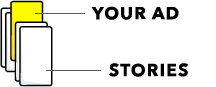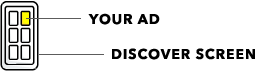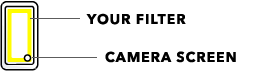Since Snapchat first launched its advertising services in 2015, the social messaging platform has evolved into a marketing behemoth focused on reaching millennials and Gen Z. Learn the different ad formats available to businesses to strategically reach your audience.
With over 210 million daily active users, Snapchat has quickly become one of the most powerful social messaging applications in the world. Known for its strong (and affordable ) user engagement, it is critical for marketers to understand the paid advertising opportunities available on Snapchat to effectively reach target audiences.
So, what do marketers need to know about Snapchat ads? First things first – let’s review the six different ways to reach your target audience in Snapchat.
AD FORMATS
Snapchat ads can appear in-between or after content. Snapchat ads have evolved over the years, and there are now six ad formats to choose from in the Snapchat Ads Manager: Single Image or Video Ads, Collection Ads, Story Ads, Filters and AR Lenses (which advertisers can develop directly with Snapchat or with an external partner).
——
SINGLE IMAGE OR VIDEO ADS
These ads appear within stories and can drive users to a website, app, video, AR lens, or the app store. You can add an attachment to these ad units based on your campaign objective.

Snapchat Ad Example
Ad Types and Attachments:
- Top Snap: Standard Snap ads that display a single piece of content (image, video or gif)
- Web View: Same visual experience as Top Snap ads, with the added bonus of a call to action
- App Install: Look similar to Top Snap ads, but include a “swipe up” feature that takes users to a marketplace to download the promoted app
- Long-Form Video ads: Allow advertisers to combine a “bite-sized” teaser with a long-form narrative in one swipeable ad unit
- Text or Call ads: Allow Snapchatters to seamlessly swipe up to either call or text your business
- Commercials: Non-skippable six-second video ads
- Single Image or Video Swipe to Lens: Delivered to Snapchatters who swipe up on the Single Image or Video with Lens attachment
Best used for: This ad format is extremely customizable, allowing it to be used for all campaign objectives. Each ad type/attachment can be leveraged at a different stage in the lead funnel. For example, Commercials and Lenses are best leveraged for awareness/consideration. App Install, Text or Call, and Web View ads are best leveraged for conversion-focused objectives (like app download, lead capture, subscription, etc.).
——
COLLECTION ADS

SnapChat Collection Ad Example
These ads allow advertisers to showcase a series of products. This ad type also gives users a fun, seamless way to shop and buy.
Ad details:
- Ad unit is compiled of a single image/video and four square-shaped thumbnail images
- Each of the four thumbnail images requires a corresponding URL (each highlighting a different product or feature)
Best used for: E-commerce (catalog sales) and website conversion goals.
——
STORY ADS
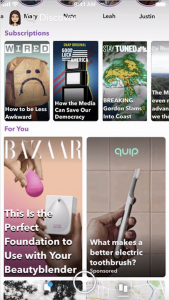
SnapChat Story Ad Example
These ads allow advertisers to place a branded tile in the Discover section of the Snapchat application.
Ad details:
- When users tap the tile, it opens into a collection of ads that is anywhere between three and twenty placements
- Story ad tiles are delivered to users in a dynamic feed, which creates a unique experience for each user
Best used for: Awareness, engagement and app install – can also be leveraged for lower-funnel objectives like lead generation.
——
FILTERS

SnapChat Filter Example
Artistic overlays that appear when you take a Snap and swipe left or right.
Types of Filters: There are currently two types of Filter ads that advertisers can purchase:
- Filters in Ads Manager: This ad format allows advertisers to target a wider consumer base than simply those near a specific location by using a variety of targeting parameters like, age, gender, interest category, etc.
- On-Demand Filters: Used by both advertisers and consumers and are served to Snapchatters in a custom set location. You can draw a geo-fence around an area where you want the Filter to show up, as well as specify when you’d like it to be accessible. Snapchatters within that area and time period will then have the ability to see the Filter in their carousel.
Best used for: Awareness or consideration – because filters are entirely optional to the user, the filter must be compelling enough for the Snapchatter to add the Filter design to their Snaps and send to friends or post them to Stories. Advertisers should design a Filter that ties their business to its location, space, season, etc.
——
AR LENSES


SnapChat AR Lens example
Augmented reality experiences for consumers, allowing consumers to interact with your brand. This lens type is delivered to users via the lens carousel, which they can scroll through.
Types of Lenses:
- Face Lenses: Technology that recognizes the user’s facial features (eyes, mouth, head) to transform them into an interactive character
- World Lenses: Can detect and map the environment/surface around you
Best used for: This ad format can be used to drive results across all business objectives — from awareness and engagement to consideration and sales lift. Because this ad format can be used at all stages of the lead journey, we recommend advertisers focus on their business goal when creating lenses. If leveraging for direct response (sales, lead generation, subscription), consider including interactive elements like giving Snapchatters the option to “swipe up.”
GENERAL CREATIVE BEST PRACTICES
- Simple creative: Keep your ad creative simple and concise with a clear key message. Ads should seek to mirror the “bite-sized” and linear storytelling of Snaps. Snapchat recommends keeping an ad’s duration closer to 5–6 seconds
- Native style: Snap ads perform best when they have a native feel. Develop video ad creative with Snapchat’s platform and visual language in mind. Ads that feature a user-generated-content look and feel, Snapchat inspired features, or speak directly to the camera are significantly stronger at driving results.
- Early branding: Establish your brand before the 2-second mark to maximize awareness – however, we recommend that businesses avoid opening on a solid frame with a logo or product shot only. Opening with dynamic footage provides a moment to hook viewers.
- Encourage “swipe up”: If running an attachment, ensure the Top Snap (Snap Ad) acts as a teaser with actionable messaging to incentivize Snapchatters to swipe up. Feature a strong and relevant call to action.
WHAT MARKETERS NEED TO KNOW ABOUT SNAPCHAT ADS
A successful Snapchat campaign is one that follows creative best practices and creates the most engaging ad content. But in today’s digital advertising space, that success also hinges on personalization. Today’s consumers expect personalization in their digital experience, and Snapchat is no exception. The six different ad formats outlined above are intended to be interactive and personal to the user, not one-size-fits-all. Selecting the most effective Snapchat ad format starts by thoroughly researching the digital behavior patterns of your target audience and clearly identifying the goals of your campaign. Marketers will achieve much better Snapchat campaign results if they are able to accurately match user behavior with their ad content and format.
IN-CONTENT PHOTO SOURCE INFORMATION:
Discover and Live Photo, Personal Screenshot / Ad Age / Snapchat Help / Snapchat Business